
Published On : May 24, 2022
Complete Guide to Activate CityTv on Roku, Apple, Fire TV, Android & Smart TVs
by: Manisha Sharma/ Category(s) : Activation
Tired of your conventional TV channel? Well, we all get at some point in time. As a matter of fact, sticking to one TV channel only is very difficult. Especially these days when there is a huge variety of content everywhere. CityTV is one such amazing channel where you can enjoy all types of programming. Be it a drama series, news, or sports show! This is a great channel to spend your weekend with family and friends. As a matter of fact, CityTv is a Canadian channel. So, if you are missing your Canadian shows in some other parts of the world, then this is your chance to connect with your original vibe. The CityTv channel is available on almost all the popular streaming media devices. In this article, you will get to know how to activate CityTv on Roku, Amazon Firestick, Apple TV, Android, and Smart TVs.
CityTV is a Canadian programming channel. This channel is quite popular for its eccentric way of telecasting news on TV. To your surprise, you will not find people sitting at desks to speak aloud the news. Rather you will see a videocamera person shooting news and simultaneously telecasting it. This is known as videojournalism. This channel made it very popular. Not just news, a variety of sports programming is also there on this channel. Apart from these, some very popular drama series are also on this channel. These include Law and Order, Chicago Med, etc. Hence, this channel is a complete package of fun and entertainment. If you are using any of the streaming devices or Smart TVs, you should go ahead and activate CityTv right now!
Steps to activate CityTv on Roku
- Start the process by launching the Home screen of Roku. For this take the help of the Roku remote control and press the Home keys. This will open the Home screen on your TV.
- Now, on the Home screen, you have to look for the Streaming Channels option. Tap on this option to open the channel store. Inside the channel store, you can look for the CityTv here under appropriate categories. You will most probably find it in the Movies & TV category.
- However, you can go another way to search for the CityTv channel. For this tap on the Search Channels option. It is present below the Streaming channels option.
- When you will click on the Search channels option, you will see a search box and keyboard on the screen. Make use of the keyboard and type the name of the channel, CityTv. You will find it in the search results.
- Select the channel and tap on the ADD CHANNEL option present beside it. This will download and install the CityTv channel on your Roku device.
- Wait until the installation is complete and launch the channel and sign in.
- Now you will get the activation code, copy the code for later.
- Launch the web browser of your device and enter the activation website URL. The URL is www.citytv.com/activate.
- On the website, you have to enter the code, select the TV provider, and follow any on-screen instructions to activate CityTv channel on Roku.
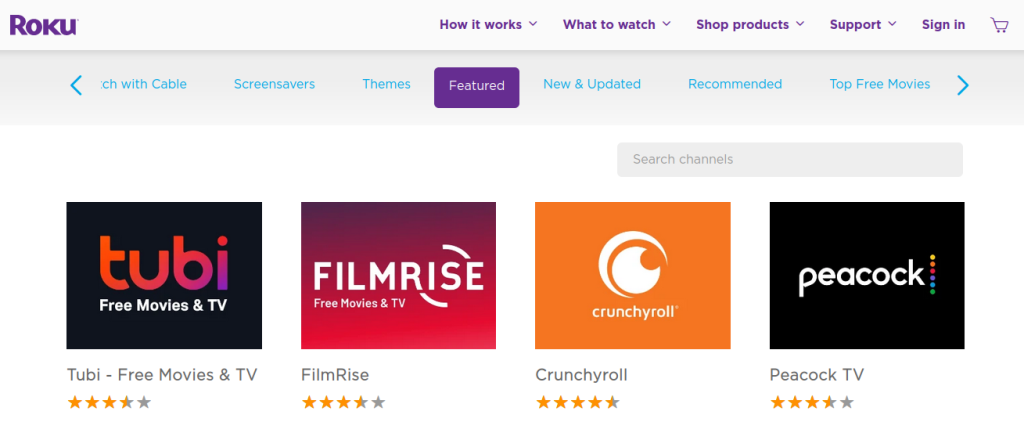
Also Read: Install Cinemax on Firestick
Guide to activate CityTv on Fire TV
- Start the process by launching the Home screen of the Fire TV. For this take the help of the remote control and press the Home keys. This will open the Home screen on your TV.
- Now, on the Home screen, you have to look for the Amazon App Store option. Inside the store, you can look for the CityTv here under appropriate categories.
- However, you can go another way to search for the CityTv channel. For this tap on the Search option.
- When you will click on the Search channels option, you will see a search box and keyboard on the screen. Make use of the keyboard and type the name of the channel, CityTv. You will find it in the search results.
- Select the channel and tap on the GET option present there on it. This will download and install the CityTv channel on your Fire TV.
- Wait until the installation is complete and launch the channel and sign in. Now you will get the activation code, copy the code for later.
- You have to launch the web browser of your device and enter the activation website URL. The URL is www.citytv.com/activate.
- On the website, you have to enter the code, choose your TV provider, and follow any on-screen instructions to activate CityTv channel on Fire TV. Select the TV provider beforehand.
Trending: Activate Twitch TV
Get CityTv on your Apple TV with these quick steps
- Go to the Home screen, you have to look for the App Store option. Inside the store, you can look for the CityTv here under appropriate categories.
- You can also go for another way to search for the CityTv channel. For this tap on the Search option.
- When you will click on the Search option, you will see a search box and keyboard on the screen. Make use of the keyboard and type the name of the channel, CityTv. You will find it in the search results.
- Select the channel and tap on the INSTALL option present there on it. This will download and install the CityTv channel on your Apple TV.
- Wait until the installation is complete and launch the channel and sign in. Now you will get the activation code, copy the code for later.
- Now, you have to launch the web browser of your device and enter the activation website URL. The URL is www.citytv.com/activate.
- On the website you have to select the TV provider, enter the code and follow any on-screen instructions to activate CityTv channel on Apple TV.
Guide to get CityTV on your Android TV or Smart TVs
- First, go to the Home screen, you have to look for Play Store for Android TV and the respective Store for other Smart TVs. Inside the store, you can look for the CityTv here under appropriate categories.
- Well, you can also go for another way to search for the CityTv channel. For this tap on the Search option.
- When you will click on the Search option, you will see a search box and keyboard on the screen. Make use of the keyboard and type the name of the channel, CityTv. You will find it in the search results.
- Select the channel and tap on the INSTALL/ GET/ DOWNLOAD option present there on it. This will download and install the CityTv channel on your TV.
- You have to wait until the installation is complete and launch the channel and sign in. Now you will get the activation code, copy the code for later.
- Now, you have to launch the web browser of your device and enter the activation website URL. The URL is www.citytv.com/activate.
- On the website you have to select the TV provider, enter the code and follow any on-screen instructions to activate CityTv channel on Android TV and Smart TVs.
Leave a Reply