
Published On : June 28, 2022
How to Activate and Redeem Myprepaidcenter Card?
by: Madhuri Patoju/ Category(s) : Banking and Finance
Hey guys, Do you wish to check the balance on your Visa or MasterCard? Do it in just a second. Are you wondering how to do that? It’s very simple and easy. You just need to go to the My Prepaid Center site and activate it. We will tell you how to activate My Prepaid Center in this section. There are two ways to activate your visaMastercardcard on the www.myprepaidcenter.com web portal.
To do this you need to create your My Prepaid Center profile and link your credit or debit card to generate your MyPrepaidCenter activation code. Regardless of whether you have a master or visa card, you can use MyPrepaidCenter.com to check your card balance, see transaction history, activate your MyPrepaidCenter card, generate an activation code, and so on. Now let’s know how to create my prepaid center profile followed by its activation.
What is Myprepaidcenter card?
The official My Prepaid Center card, regarded as one of the best-prepaid debit options available, enables users to make purchases anywhere in the United States where the American Express, Visa, MasterCard, or Discover logo is accepted.
Blackhawk Network Company is the issuer of the prepaid card known as MyPrepaidCenter Card. The parent company of MyPrepaidCenter provides more than just financial services. Blackhawk Network has won awards for a number of accomplishments. The top mobile apps, content marketing, customer service, international business, and innovation are all included. Additionally, they have a ton of honorable mentions and accolades for the most successful women in business, most notably Talbott Roche, president and CEO of the corporation.
Some of the unique products that MyPrepaidCenter offers include consumer rebate cards, gift cards, incentive cards, themed presents, prepaid telecom, and digital entertainment. MyPrepaidCenter is unquestionably a strong, adaptable company. They are a great partner because they have a thorough understanding of the objectives and needs of the developing sector.
How to create Myprepaidcenter profile?
As a new user, we’ll go over how to set up your MyPrepaidCenter.com profile. You simply follow these easy steps to create your profile.
- Open any browser on your PC and visit www.myprepaidcenter.com.
- Now navigate to create orifice option and click on it. and click on it.
- When creating your profile, please have this information handy: First and last name, card number, card expiry date, CVV, username, email address, security question, and answer.
- Once you fill in all the required information it will ask you to set up a password to your account.
- Set a strong password as per the instruction regarding length and special characters to have in the password.

- After that click on I am not a robot option.
- Finally, your profile will be created after the information entered is correct.
- Note: Unfortunately, you can only create a profile for cards that are valid in the United States.
- My prepaid Center card activation is only available to residents of the state.
- If you have a Walmart card or CapitalOne card, you can activate it at www.myprepaidcenter.com.
How to activate the Myprepaidcenter card?
You need to activate your MyPrepaidCenter.com account, to manage your credit or debit card. This activation aids in the activation of your Visa or Mastercard on the www.myprepaidcenter.com online site using your card number, expiry date, and security code. Just follow these snappy steps.
- To activate your card, go to the official website at www.myprepaidcenter.com
- Find the card activation option at the right corner of the screen.
- Now take your card and enter the card number to be activated.
- Also, enter other details like the card expiry date and the security code on the back of the ATM card.
- Once you enter the details check “I’m not a robot,” and click “Log In.”
- Note: “MyPrepaidCenter.com activation” will not be done immediately if you have not created a profile.
- You will be navigated to create a profile since activating the card on the MyPrepaidCenter portal requires a valid profile account.
- If you have not created an account, create an account profile with the aforementioned procedure.
- After the log in a link with your MyPrepaidCenter activation code will sent your email.
- The card number you entered is now active.
- You can manage the card online. Your entire transaction history will be documented. Your account statement will be available for viewing.
- It should be noted that the link card cannot be used to exceed the spending limit.
- Every credit card has a spending limit. You will no longer be able to use it once you have exceeded your spending limit.
- You can, however, seek an increase in your credit card limit.
How to Login Myprepaidcenter account?
To log in, there are two options.
- With your username and password, you can log in.
- With your card number.
Method 1: Log in with username and password.
Follow the steps below to log in using your My Prepaid Center login username and password.
- Open any of the internet browsers on your mobile or desktop.
- Now Visit the official MyPrepaidCenter website at www.myprepaidcenter.com
- You have to Enter your username and password in the required columns.
- Now click on the “sign in with username” on the left side of the screen.
- Then choose “I’m not a robot, to complete the checking.
- Finally, click on the Login button to access your account.

- After that, you will be taken away from the My Prepaid Center login page and sent to the account linked to the login information.
- Keep in mind that if your username and password are incorrect, you won’t be able to log in. So remember your username and password.
- It is good to write down somewhere and keep it safe. Make sure not to reveal to anyone else.
Method 2: Log in with card number
Use the steps below to log in to www.myprepaidcenter.com using your card number.
- Go to the official MyPrepaid Center website at www.myprepaidcenter.com by opening your web browser and connecting to the internet.
- Type your credit or debit card number, expiration date, CVV, number in the required fields.
- Now check the “I’m not a robot” box, then click “Log In” under “Activate card/Sign in with your card number” on the right side of the screen.
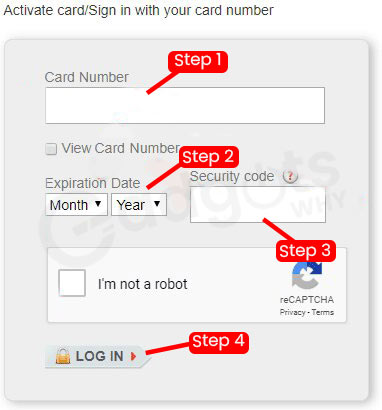
- You will be directed to your account for evaluation if the card is one of the varieties accepted on the platform.
- This is a direct activation of My Prepaid Center.
- As soon as you select the card number option to sign in to your account, your Visa or MasterCard immediately activates.
- This eliminates the requirement for another MyPrepaidCenter card activation code.
How do you redeem Myprepaidcenter Card ?
You can redeem your Myprepaidcenter card with these simple steps.
- Initially, the cardholder navigated to Myprepaidcenter, where you need to enter the code.
- Now the card user has to click on “I’m not a robot” and “NEXT.”
- Cardholders have the option of creating a new profile or logging into an existing one. Click “CREATE PROFILE” after filling out the requested information if you are a new user.
- Now you have set the password.
- Passwords must be between 8 and 20 characters and must have at least one of each of the following: a number, an uppercase letter, a lowercase letter, and one of the special characters.
- Now you have to input name, address, and phone number
- After reviewing the information, just click on the “REDEEM” on the E-Sign Disclosure link.
- After successful redemption click on “GET ACCOUNT NUMBER”
- Now you will get a link that includes “View Card Number and CVV/Security Code”.
- Any online retailer that accepts MasterCard will accept the MasterCard card number when making a purchase.
- For a $3 cost, you can switch your virtual gift card to an actual one.
Also Read: Activate and Use Prepaid Visa Gift Cards
Conclusion:
That’s all about Myprepaidcenter card activation guys. Myprepaidcenter card functions similarly to a debit card; you can use it everywhere MasterCard is used for purchases or pay bills. But before you can utilize a new card, you must activate it. Online activation is straightforward. In this article, we discussed the detailed activation process, redemption process, and methods to login. We think this blog is useful to you. Share your suggestions in the comments box below. Connect with us for the latest updates.
Frequently asked questions
You must visit the relevant website, which is typically specified on the gift card’s back and frequently printed on a sticker across the front, in order to complete this task. You might be able to use a phone number.
A prepaid debit card can be activated quickly and easily. To enter your card number, three-digit security code, and expiration date when activating, you must have your card on hand. To keep your prepaid debit card active, some issuers impose an activation fee or additional costs.
Benefits of MyPrepaidCenter Card: You can view recent transactions on your account, including the MyPrepaidCenter balance and transaction history, by going to the My Cards page.
Hold onto your security pin tightly.
To increase security, register for transaction text/email notifications.
Request a 30-day transaction history if required.
Regularly review your card activity, and if you see anything off, contact customer service right away.
Enroll in SMS or email text alerts to receive notifications on card activity.
Use well-known or reliable websites
Select stores you are familiar with.
There are several trustworthy e-commerce websites to pick from.
Make sure you are on the right website by checking the URL twice.
If you forget your login for the “My Prepaid Center” website, do not freak out.
Visit the “My Prepaid Center” web page to log in.
Then select “Forgot Password.”
Simply type in your “username” and press “Continue.”
You will receive a link to reset your password.
After that, use the link in the email to reset and modify your password.
Leave a Reply