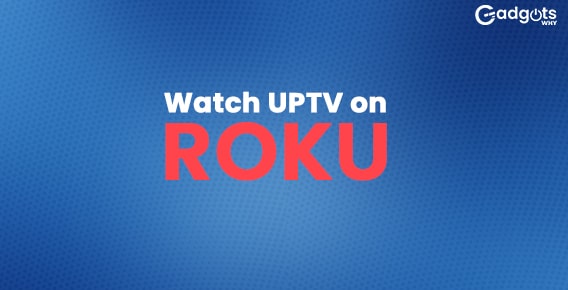
Published On : May 31, 2022
How to Add and Watch UPTV on Roku?
by: Madhuri Patoju/ Category(s) : Activation
You may watch a variety of family-oriented and faith-based programs through UPTV on Roku. There are no commercial interruptions on this platform, and the entertainment schedule is not limited to just one or two channels. From your Roku device, you may view over 300 channels from all across the United States and the world. This article focuses on the app’s main features and benefits and how to install and activate UPTV on Roku device.
You may spend valuable time with your family by keeping yourselves occupied for hours with UPTV Network on Roku. Also available on Roku is the UPTV Network, which allows users to stream their favorite TV episodes and movies. They have some of the best and most unique Roku content. It contains all of the exclusive video and television shows that you will undoubtedly enjoy. There are no commercial breaks, and the service is reasonably priced. Scroll down to learn more about the service and its capabilities.
UPtv Subscription Plans and Information
The acronym UPTV stands for Unplug, Relax, and Trust Television. This article lists all of the features available on this channel. The vast content library comprises a variety of educational and entertaining family-oriented and faith-based programming. UPTV is a platform to watch the Little House on the Prairie series, the Gilmore Girls series, and a few original shows, among others.
There are now two types of UPTV subscriptions available on the UPTV Network. You’ll need one of the following to view it on Roku:
- Monthly subscription – $5.99
- Annual plan – $53.99 (with a 25% discount, this works out to $4.49 per month)
NOTE:
Both options come with a 14-day free trial. During the 14-day trial period, users can cancel their subscription at any time without paying anything.
UPTV, the Premier Source for Family-Friendly Online Content, focuses on providing family-friendly and faith-based live TV, original programs, and popular movies. Nothing beats UPTV on Roku for clean and wonderful entertainment. With this additional channel, you and your loved ones can view tons of entertaining and faith-based video content. Millions of people trust UPTV to provide them with the best possible faith-based shows and faith-based movies.
Recommended: Stream UPtv on FireStick Device
How to add & Activate UPTV on Roku?
On Roku, the UPTV app is simply accessible. It has over 4200 distinct programs available on-demand, including numerous original television shows. It also has on-air programming such as pro wrestling and classic shows that you won’t find anywhere else. This post will show you how to download the app and use all of its features.
UPTV is accessible on Roku, a streaming media player that connects to your TV via HDMI cable. You receive a top-of-the-line electronic program guide (EPG) for your entertainment demands with this device. You can watch comedy, action-adventure, and other kinds of shows/movies on UPTV. Original programming, public domain films, and cult classics are all available on UPtv.
Step by step procedure to install And Activate UPTV on Roku:
Keep following these few simple steps to install UPTV on Roku and you’ll be good to go.
- Plugin your Roku device to turn it on. By pushing the Home button on the Roku remote, you can access the home page.

- Navigate to “Streaming Channels” on the left sidebar to access the Roku Channel Store.

- Scroll down a little to find the “Search Channel” option. Type “UP Faith & Family” into the search box or go here.
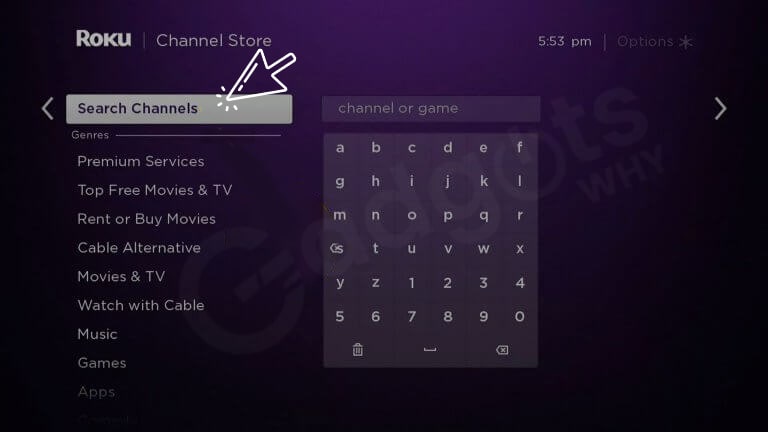
- Select “Add channel” from the drop-down menu after selecting the app from the list of search results. This will begin the process of downloading.
- After the process is complete, a confirmation message will appear on the screen. The option “Ok” should be chosen.
- As a result of this action, the channel will be added to your list of channels.
- Open the channel on your Roku now. You’ll see an activation code on the screen that you must write down.
- Select a smartphone, tablet, or PC with a web browser. For additional information, visit https://upfaithandfamily.com/roku/. Log into your account with the correct credentials.
- Type the code you wrote down earlier in the empty box. The channel will now be available on your Roku.
- Finally, unwind with your family and have fun!
Trending: Watch TikTok Videos on Roku
Sign up procedure for UPTV :
It’s time to begin the registration process. To Complete The UPTV Network Roku Setup Process
To see all of the available material, you must first create an account with UPTV. Follow these steps to sign up for UPTV.
- Open any online browser on any convenient device, such as a smartphone, PC, or tablet.
- More information can be found at https://upfaithandfamily.com/roku/
- Select your preferred subscription plan (Monthly or Annual) and click “Continue” to proceed to the next stage.
- Fill in the correct email address, password, and payment information to get the subscription.
- Select the “Start the Free Trial” button to begin streaming all of the channel’s excellent programming.
- On the platform, users can also give their membership package to someone else. Only the recipient’s email address and the delivery date are required.
Alternative ways to stream UPTV on Roku
In this section, we will briefly tell you the details about alternative ways to watch UPTV on Roky
Along with the above mentioned method you can also watch UPTV on Roku using different streaming service providers.
DirecTV:
As part of their DIRECTV Stream Choice package, the DIRECTV Stream includes UPtv and additional 65+ channels. The monthly subscription is $84.99. Add DIRECTV to your Roku and use their 20-hour cloud DVR to record UPtv programs.
Philo:
The UPtv service is included in the $25 per month Philo subscription, which includes a seven-day free trial. Philo is available on Roku through the Channel Store. You may stream on three devices at once with only one subscription.
Final Thoughts:
UPTV is a fantastic entertainment platform where you can watch all of your favorite TV episodes and films. While it used to be the only platform that offered live TV, you can now watch hundreds of channels on multiple other platforms. However, if you want to learn more about the specifics of this platform, the following essay will assist you in fully comprehending each element. We hope you enjoyed our article and were able to successfully add and activate UPTV Network on Roku!
Frequently Asked Questions
Follow the below-mentioned steps to log in:
Install the UP Faith & Family Roku app.
On your Roku, go to the UP Faith & Family app and click LOG IN. It will generate an activation code for you.
Click Activate after entering the code from the UP Faith & Family app.
You should now be able to watch the UP Faith & Family app.
After joining up and selecting your desired streaming plan, the UPtv trial period lasts 14 days. Despite having chosen a streaming plan at this time, you will not be charged until the trial period ends. If you want to keep your subscription, don’t cancel it; otherwise, you will have to cancel it at the end of the trial time.
On the remote, press the Home button.
Go to the Streaming Channels section.
Locate the software you want to install.
There are two approaches:
Once you’ve located the app, pick it and choose the Add channel.
Wait for the app to be added to the list.
When the app is added, you’ll receive a confirmation message. To finish, select OK.
With the acquisition of UPtv, Frndly TV now has 13 channels, including Hallmark Channel, Hallmark Movies & Mysteries, Hallmark Drama, The Weather Channel, UPtv, Game Show Network, Pixl, Outdoor Channel, Sportsman Channel, World Fishing Network, Light TV, BabyFirst TV, Light TV, etc.
Add The Roku Channel to any Roku streaming device, compatible Samsung Smart TV, or compatible Amazon Fire TV device, or use the free Roku mobile app for iOS and AndroidTV to view it directly. You can also use a web browser on your smartphone, tablet, or computer to access The Roku Channel.
Leave a Reply