
Published On : April 27, 2021
Guide To Add Music To Instagram Reels, Stories, and a Post
by: Staff Writer/ Category(s) : Social Media
The very newest and fresh way to create video content on Instagram is to make Instagram reels. It is a kind very much similar to making TikTok videos, where you can edit as well as record 15 to 30 seconds video clip to music and can put a lot of effects to your creativity. And once your Reel is live, you can easily share it on your Instagram stories, bring it out to your Reels tab on your Instagram profile, and let Instagram bring it out to your exploring feed. Here are some ways or a guide to add music to Instagram reels, stories, and posts.
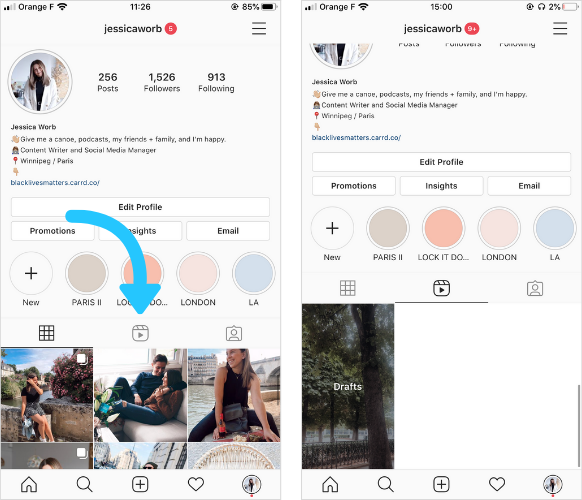
How To Add Music To Instagram Reels
- There are three different ways to upload or create Reels on Instagram.
- First of all open Instagram on your smartphone, then come to the home page of Instagram, if you want to access it through the Reels tab then, tap the camera on the top right corner of Instagram.
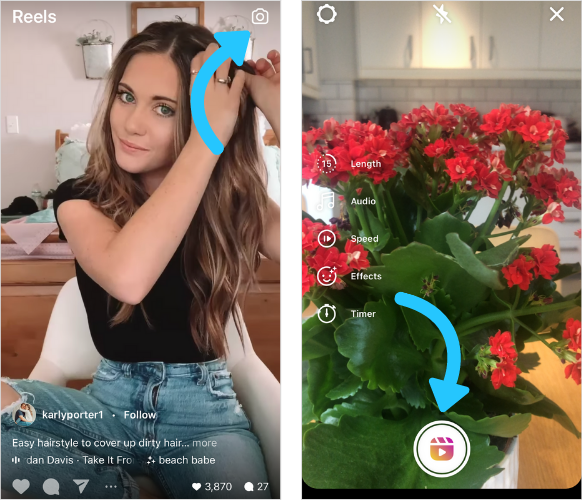
- If you want to access it through the Instagram home screen, then tap the “+” icon on the top right and then scroll down to the Reels tab at the bottom of the screen.
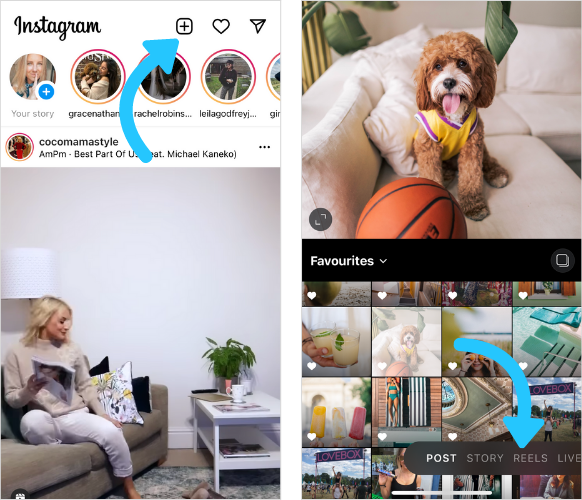
- And now the very next method to create Reels is through Instagram stories camera, to access it you are simply required to open the Instagram Stories camera and find the Reels icon located in the create mode or on the bottom menu which is next to the story.
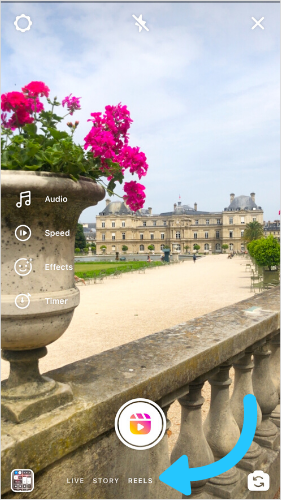
- Now after this step, you will need to add music to the story, for doing that tap the music icon. Like this, you can add music to your video, you can also select the speed of your Reel by pressing the play icon.
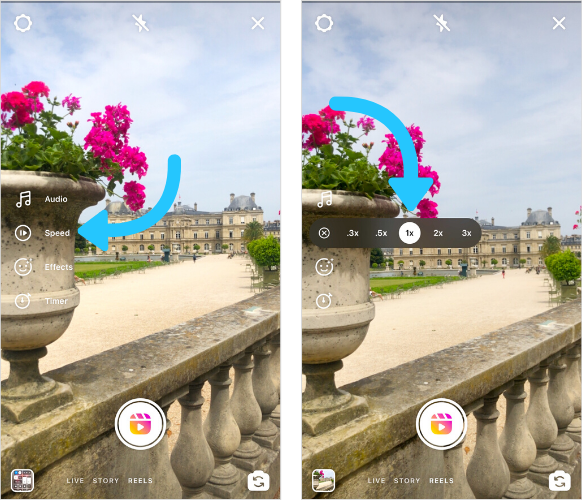
- If somehow you find yourself in the middle of that you want to either trim or delete any of the clips that you have just filmed, tap on the back button to the right of the record button. Now press into the individual clip that you want to make a change or want to edit. After tapping into the clip you can either tap the scissors to trim and the trash to delete.
- Now, when you will get satisfied with your creativeness you can tap on “done”, in the top right corner of the screen, and like this, you are done with the steps to add music to your Instagram Reels. Now you can share your Reel on Instagram.
Add Music To Instagram Stories- Here’s How
- First of all, open your Instagram on your Android or iOS and just swipe left to put a story.
- Now, you need to capture an image or you can also shoot a video by using the Instagram camera application or simply choosing it from your phone gallery.
- Next, swipe up and select the music sticker, after doing that you will able to see a complete music library having two categories, one is For You and the other is Browse.
- Now you can choose the soundtrack according to your wish or themes.
- Once you are done with choosing your song, you can select the part you want to add to your story, you can also add lyrics to it.
- Now, tap on the Done button and you can enjoy sharing the story with your friends.
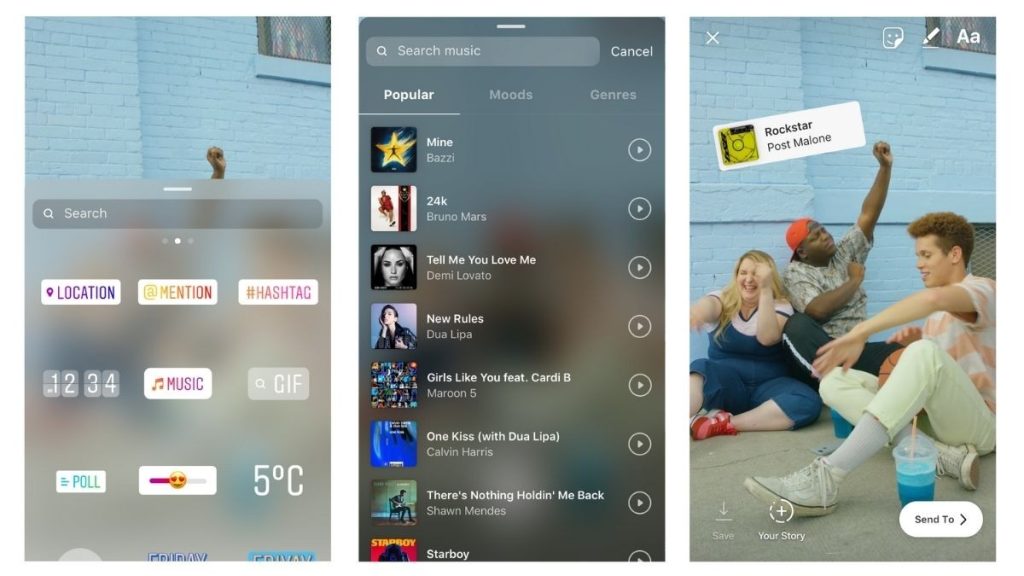
Must Read: Guide to Post Instagram Pictures Using Browser
Steps to Add Music To Instagram Posts
- Unlike the above steps mentioned in Reels or Stories, adding music to post is not that simple, which means music cannot directly be added to the posts.
- First, you need to take the picture for the post and have to open it in the third-party application, which is used to edit.
- Now, add the song and adjust the length of the song.
- Next, all you need to do is to play the video to ensure that the result has to be satisfying.
- Now, tap the Instagram post button and share it with your friends and followers.
- And now you are done with adding music to your post.
But still, it is not that easy to put music to the posts, because not everyone knows how to put music on an Instagram post or video. You need to pay more attention to its step while doing it, not that simple as a single tap, like with a story. Also, there are many copyright issues here, but there are still many songs that are completely free as well as catchy at the same time.
Leave a Reply