![Guide to delete Telegram account [Updated 2022]](https://www.gadgetswhy.com/wp-content/uploads/2022/09/o17-min.jpg)
Published On : January 10, 2023
Guide to Delete Telegram Account (2023 Steps)
by: Anjali Latwal/ Category(s) : Internet
Telegram has a function that, if you haven’t signed in for more than half a year, it will cause your account to be deleted automatically. However, oddly enough, there is no option inside the application to delete Telegram account. You will need to utilize the website of Telegram in order to do this.
About Telegram: The Instant Messaging App:
Telegram Messenger was first developed in 2013 by the Durov brothers, Nikolai and Pavel. One of the most popular messaging applications in the world, Telegram has more than 500 million monthly active users. The company’s administrative offices are located in London, while the development team is situated in Dubai. The business is made possible through a contribution made by Pavel.
Before you go ahead and delete your Telegram account, these are a few things you should keep in mind:
- You should realize that once you delete your Telegram account, there is no going back; this is something you should be aware of before you start this procedure.
- When you delete your Telegram account, you will lose access to all of your chat messages, including those in Secret Chats, as well as any media, groups, or channels you may have had.
- Before you start this procedure, we strongly recommend that you back up all of your key files, including communications and media.
- During the process of deleting a message, Telegram will send a confirmation number to the Telegram app. Because of this, you will need to have the Telegram app installed on your iPhone or Android smartphone.
Let’s begin with the main procedure.
Recommended: Delete BeReal account
How to delete your Telegram account?
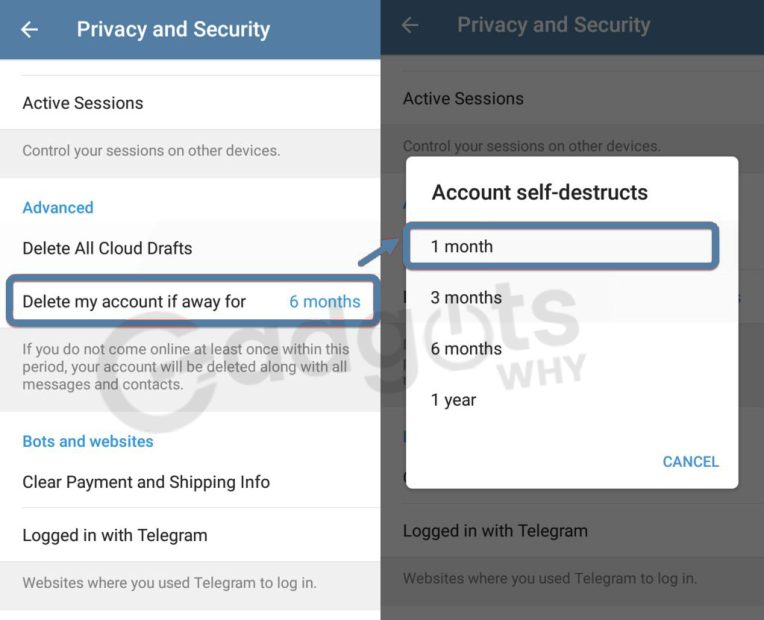
Follow these instructions below to delete your Telegram account:
- After confirming that you are logged in to your account, you should go to the Authorization page for Telegram using the web browser of your choosing after making sure that you are signed in. You have the ability to delete or modify your account from this location.
- Once that, click the “Next” button after you have entered your phone number and the country code for your country.
- The Telegram app on your device will shortly receive a confirmation number from Telegram.
- Launch the Telegram app on your iPhone or Android device, and from the menu that appears, choose the chat from Telegram.
- A confirmation code will be included in the mail that is sent to you. Make sure you have a copy.
- Retrieve the Telegram website in your web browser. Followed by clicking the “Sign in” button, this section requires that the confirmation code be entered.
- You are now going to view the tools for managing your account. To permanently delete your account, choose the “Delete Account” option from this page.
- If you try to remove your Telegram account via the website, you will be prompted to confirm that you really do wish to do so. If you would like, you are welcome to explain your decision to leave.
- To go forward with this process, click the option that says “Delete My Account.”
- You will now notice a notification that appears in a pop-up window and requests a final confirmation from you.
- To confirm the deletion of your account, click the option that says “Yes, Delete My Account.”
- Your Telegram account has now been deleted, and the app will no longer provide access to the data stored in your Telegram account.
Note:
You should be aware, before selecting the button that would delete your Telegram account, that if you do so, you won’t be able to re-register for a few days using the same phone number. This restriction will apply even if you change your phone number after deleting your account.
Find the methods to delete Badoo Account here!
Conclusion:
So, this is how you can delete your Telegram account from the comforts of your own home. We hope you will like our guide and will benefit from it.
Leave a Reply