
Published On : September 7, 2022
Guide to delete a TikTok video
by: Anjali Latwal/ Category(s) : Social Media
This guide will teach you how to delete a TikTok video that you’ve already published on the platform and shared it with others. These instructions are applicable to both the Android and iOS versions of the TikTok app. This is because TikTok functions in a manner that is consistent across platforms.
What exactly is this app TikTok?
TikTok is a video-sharing application that enables users to produce and share short movies of up to 15 seconds in length on any subject they want. TikTok has developed a new app, known as Duyin, just for the Chinese market. Duyin now boasts more than 300 million active monthly users. The logo for the newly released application is a mashup of the Musical.ly and Duyin logos.
The popularity of the TikTok app has been steadily on the rise since it was first introduced. In October of 2018, it was the photo and video app that was downloaded the most from the Apple Store around the world. It is estimated that the app has more than 500 million monthly active users, with the United States being the most popular nation due to the fact that it has been downloaded more than 80 million times.
TikTok is a very popular app but if you’ve posted a video by mistake on the platform or want any of your old content to be deleted from it, you can do so by simply removing it. The steps to delete a TikTok video are underlined below. It is a pretty simple procedure and if you follow all the instructions carefully, you can do it in no time.
Instagram to pay for reels– Know how you can get rich by making reels on Instagram
How to delete a TikTok video?
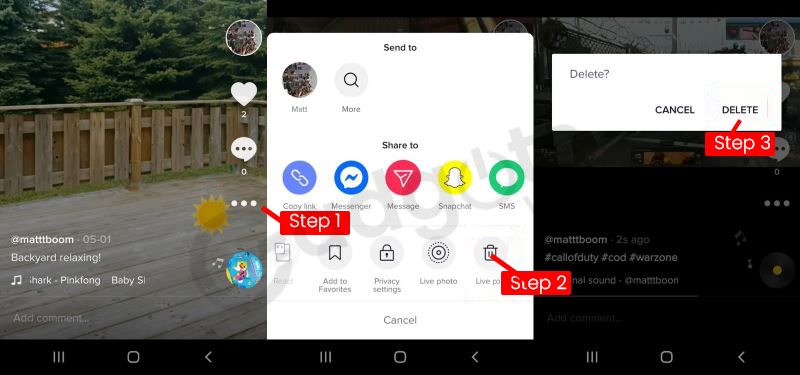
Follow the steps below to delete a TikTok video from your account:
- Open TikTok the TikTok app on your device. On a dark backdrop, this app’s icon resembles what seems to be a white, blue, and red music note. You can discover this by searching, navigating to the app drawer, or locating it on the home screen.
- To access your profile, click the symbol in the upper right. The lower right-hand corner of the application has a silhouette of a person in it.
- Simply choose the video that you wish to get rid of by tapping on it. The video will open and begin playing once it has been successfully loaded.
- Tap the icon that looks like three dots (iOS) or the icon that looks like a shareable link (Android). These symbols will be shown on the right-hand side of the video for your convenience. When you move your cursor to the bottom of the screen, a menu will slide up.
- Tap Delete. This is the last icon that can be seen in the second row for iOS. This is the final icon that will be shown in the row for Android.
- Tap Confirm (iOS) or delete to delete the item (Android). The video will be removed from your channel immediately.
Know how you can download multiple TikTok videos in one click
Conclusion:
In a word, TikTok is an app that is enjoyable, amusing, and addicting, and it has witnessed a boom in popularity over the course of the last several months. The app known as TikTok also has the potential to develop into the subsequent most successful social networking and marketing platform. It is unknown, however, how the developers of the app intend to capitalize on this potential in order to keep the app at its present level of popularity. It has the kind of videos that keep you coming back for more. But If you’ve posted any video by mistake to your account, you can delete it by following the steps above. We hope you will like our guide.
Leave a Reply