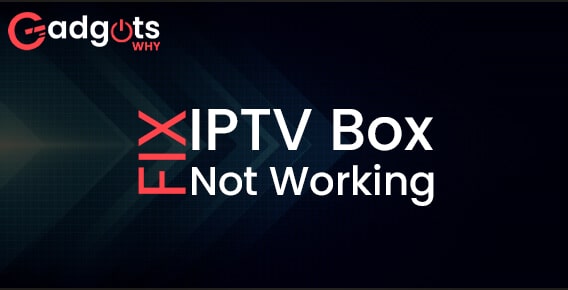
Published On : October 16, 2022
IPTV Box is not working: How to Fix
by: Anjali Latwal/ Category(s) : Streaming Services
In certain instances, it has come to light that IPTV Box is not working properly, suggesting that there might be issues that need to be resolved. You will discover how to solve these IPTV Box not working issues in this article. So, let’s begin.

About IPTV:
IPTV is an exciting new method to watch all of your favorite television programs and movies, and its name stands for Internet Protocol Television. On a standard television, the only media you can watch are those that are broadcasted to you; but, when you have IPTV, your viewing possibilities significantly expand. This indicates that you will be able to watch all of your preferred movies and television programs on a single platform known as Internet Protocol Television (IPTV).
There is a common misunderstanding that IPTV systems are the same thing as streaming sites such as Netflix, Hulu, ABC, and Hotstar. On the other hand, these are the over-the-top platforms (OTT), which are where television shows and movies are distributed and can be seen via a connection to the public internet. On the other hand, Internet Protocol Television (IPTV) gives users access to television channels broadcast from a variety of nations across the world. But if our IPTV Box is not working properly or experiencing issues, we’ve got just the right fix for you. Let’s find it out.
Why is my IPTV Box not working and how to fix it?
There can be multiple reasons for your IPTV Box to not work properly. The solutions to a few of these problems are presented in the next sections.
Concerns Relating to Accessibility:
The most common issue faced by users at the time they attempt to log in is that with accessibility. Because IPTV can sometimes stall so poorly, checking into your account may take a considerable amount of time. In the event that anything similar does place, here are some of the actions that you can take.
- If you are experiencing problems logging in, kindly wait a few minutes before trying again.
- Check that you have used the right email address and that the password is accurate.
- You should pause your IPTV viewing for a little period. You could have trouble logging in sometimes if there are a lot of other people using the site at the same time.
Accessibility problems can be solved by using these methods.
Also Read: Activate Duplexplay IPTV
Problems with Loading:
IPTV is susceptible to buffering and loading issues when the underlying internet connection is inadequate. Sometimes the downloading will go at a snail’s pace, and other times you won’t be able to see anything on IPTV. In addition, IPTV is not the only medium that is affected by this problem; in fact, all mobile phones, computers, and Smart TVs are impacted by it.
As a consequence of this, you need to carry out the instructions as follows:
- Simply restarting the IPTV will put an end to the loading procedure.
- Examine your computer’s connection to the internet. IPTV will not function properly if the connection is too sluggish since you will have to download the content or go through the steps of the video-on-demand procedure.
- First, uninstall the app, and then install it again.
As soon as you’ve completed everything, loading shouldn’t be an issue for you anymore.
Blank Screen:
The problem with the blank screen has received a lot of attention recently. You are watching a series on your Android mobile, and your IPTV screen goes black. There have been reports from certain users that, despite the fact that the screen goes dark, the voice continues to play. The frequent occurrence of the issue with the display being blank may be attributed to a variety of factors, including a large volume of traffic to IPTV, an outmoded version, or a malfunctioning program. Therefore, what do you see as your potential solutions to this issue?
- It is highly recommended that you update the program to the most current version.
- There is also the possibility that there is a problem with the hardware.
- Perform a channel refresh on the one in concern. Investigate if the issue manifests itself via any other routes as well.
- If that is the case, you will need to terminate and then relaunch the application.
- In the end, you might try uninstalling the software and then reinstalling it.
Problems With Crashing:
An overwhelming volume of traffic is the primary reason why apps often become unresponsive. If a significant number of users all try to log in at the same time, the website will malfunction as a result. Second, there is a possibility that the application may freeze once again if you have been watching IPTV for a lengthy amount of time. Follow these procedures to identify the issue and find a solution to it:
- Try to reduce the quantity of data that you consume each day. If your IPTV is always on, it runs the risk of crashing since it is not given enough time to shut down and relax.
- Second, you have the option to clear the app’s cache at any time. The smoothness of the application will be restored when all unnecessary components are removed from it by doing so.
- Last but not least, you should wait some time before utilizing it. We are aware that the first episode of a brand-new IPTV series or movie has just debuted, and you cannot wait to watch it. However, due to the enormous number of people using the site, it will crash.
- It’s possible that the failure was caused by your Internet Service Provider as well. You may connect to a Virtual Private Network (VPN) in order to circumvent the problem caused by your Internet service provider.
Also Read: 7 Best ETTV Alternatives (2022) – ETTV Mirror & Proxy websites
Problems Occurring With Weak Processors on IPTV:
IPTV is completely pointless on television that does not have a capable CPU. A resource-intensive software like IPTV will not run properly on a CPU that is just moderately fast. You can improve the performance of the processor in the following ways:
- It is necessary for your equipment to have air holes so that it can maintain a cool temperature. A high amount of heat will cause damage to both the CPU and the gadget.
- IPTV is a resource-intensive application that requires a larger storage capacity. Because of this, IPTV needs greater storage space.
- You need a minimum of 2 gigabytes of RAM and 16 gigabytes of ROM to watch any IPTV channel.
Conclusion: In this guide, we thoroughly discussed the IPTV Box not working properly issues in 2022, along with the associated difficulties and potential remedies. You can also visit this website to get other troubleshooting options in order to resolve frequent Streaming difficulties. If you follow the tips, you should be able to enjoy streaming IPTV. You’ll get access to a flawless 4k IPTV here. Get an Estimate Right Away!
Leave a Reply