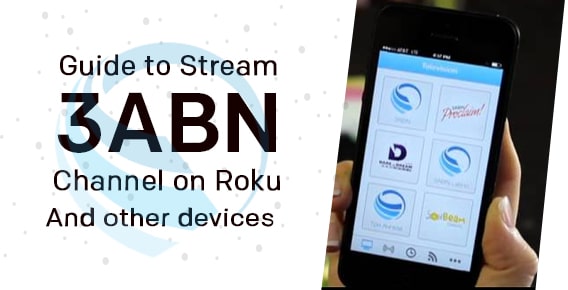
Published On : November 20, 2021
Watch 3ABN Channel on Roku for a seamless spiritual experience
by: Manisha Sharma/ Category(s) : Activation
If you are looking for a spiritual Christian learning channel then you should know that you have arrived at the right place. In this article, you will get the steps to stream 3ABN channel on Roku and other devices. The 3ABN channel is a seventh-day Adventist TV channel. It is operational in the US in Illinois. The channel mainly airs shows related to health and religious programs. This channel has been catering to the needs of people for years and will keep on spreading harmony through its religious programming.
Why watch and stream 3ABN channel on Roku and other devices?
As a matter of fact, the 3ABN channel is dedicated to harmonious shows and programming. On this channel, one can find shows related to a healthy lifestyle, lifestyle improvement, etc. It airs a lot of programs related to the Church and its teachings too. This channel is known for its program like stop smoking, divorce recovery programs, drug and alcohol rehabilitation, weight loss, children and family issues, gospel music programs, organic gardening, natural home remedies, cooking, and health programs. There is a huge variety of content available on this channel. Hence, I will suggest streaming the 3ABN channel on Roku and other devices.
Where to stream 3ABN channel?
One can watch the 3ABN channel on multiple devices. This is available on most of the cable connections and other TV provider services across the United States. Some of them are listed here.
- Amazon FireStick or Fire TV- This is a great platform to watch the 3ABN channel. All you will need is your device, a high-speed internet connection and that is all!
- Roku- It is another great platform to watch and stream 3ABN channel on Roku. All you will need is a high-speed internet connection and your Roku stick. It is very easy and quick to set up and watch.
- mySDAtv app- This platform is efficient to stream the 3ABN channel on any device anywhere. All you will require is to download this channel on your device and stream the 3ABN channel.
- Dish- One can watch the content of the 3ABN channel on their Dish TV on channel number 9393. All you need is to buy the DISH FAMILY pack. This pack contains the 3ABN channel.
- Verizon FiOS TV- Watch all the contents of the 3ABN channel on Verizon TV o channel number 291.
- Truli Online streaming service
Access and stream 3ABN channel on Roku and other devices
- Start the process by connecting your TV to the main power supply. As soon as your TV turns on, take the remote.
- Now using the remote control, you will have to press the HOME button. This will open the Home screen of your device on the TV.
- On the home screen, you have to scroll to look for the Streaming channels region/option. This will eventually open the Channel store of Roku.
- There under the appropriate categories, look for the 3ABN channel. Once you find the channel on scrolling, you will have to click on it.
- However, if you are not able to find the channel then you can use the search option.
- Navigate the search option and tap on it. This will open the search box. Now using the virtual keyboard on the screen type the channel name.
- Select the channel from the search results and launch it.
- There you will see an option to ADD CHANNEL. Press on this option to save the channel on your TV.
- Once, the installation and download option is complete, you will have to launch the channel.
- Now, you can enjoy all the content of the 3ABN channel on your TV at any time!
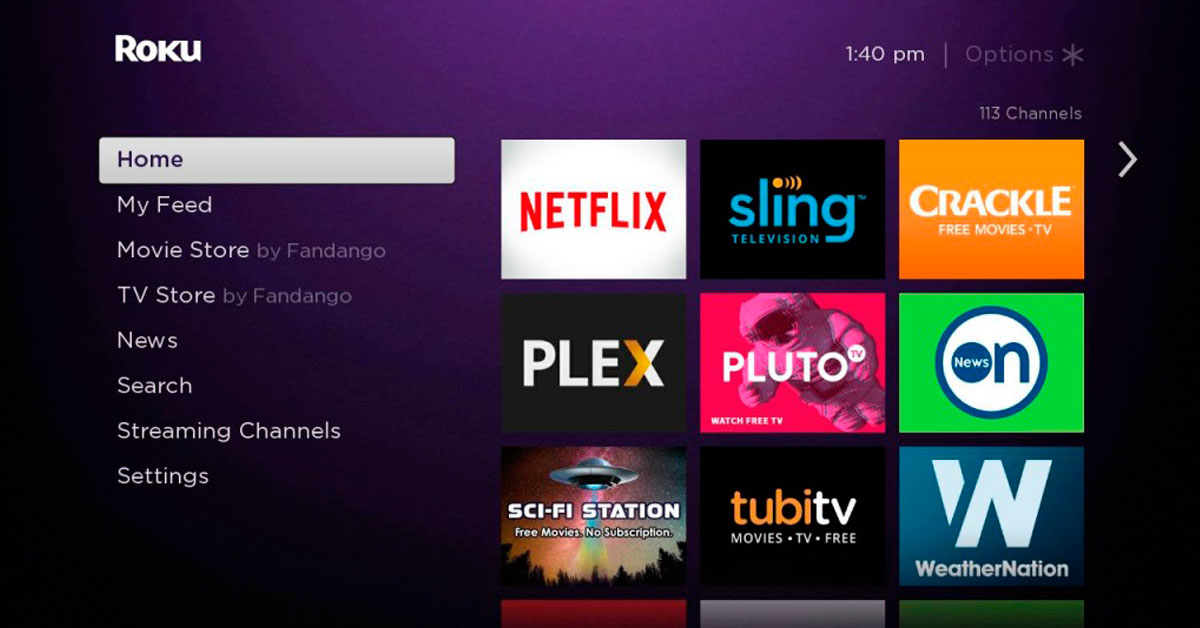
Quick steps to stream 3ABN on Fire TV any time
- You have to start the process by connecting your TV to the main power supply. As soon as your TV turns on, take the remote.
- Now use the remote control. You will have to press the HOME button. This will open the Home screen of your device on the TV.
- There on the home screen, you have to scroll to look for the Apps option. This will eventually open the App store of Fire TV.
- Now under the appropriate categories, look for the 3ABN channel. Once you find the channel on scrolling, you will have to click on it.
- However, if you are not able to find the channel then you can use the search option.
- Navigate the search option and tap on it. This will open the search box. Now using the virtual keyboard on the screen type the channel name.
- You have to select the channel from the search results and launch it.
- There you will see an option to GET channel. Press on this option to save the channel on your TV.
- Once, the installation and download option is complete, you will have to launch the channel.
- Well, now you can enjoy all the content of the 3ABN channel on your TV at any time!
Leave a Reply