
Published On : October 1, 2021
Watch Acorn Channel on Roku, Apple TV, Chromecast for UK on-demand content
by: Manisha Sharma/ Category(s) : Activation
The entertainment industry is not limited to one country or one niche. Rather it is an amalgamation of all the entertainment industries functioning globally. When it comes to entertainment, one cannot enjoy it to the fullest without watching shows of other countries. As a matter of fact, in recent years, there has been vast development in this field. In this article, you will get information about how to watch the Acorn channel on Roku. But, let us gain some knowledge about Acorn TV. To start with, it is a TV channel that mostly airs shows of non-American countries like the United Kingdom.
The Acorn channel is a subscription video service operating in the United States. It offers television shows of other countries like Canada, Australia, New Zealand, Ireland, the United Kingdom, Mexico, and Spain. Currently, the channel has been catering to the needs of many people. It is a delightful channel to watch popular shows of other regions, and cultures.
Why consider the Acorn TV channel?
This is a valid question when it comes to spending money. As a matter of fact, knowing the details and worth of the product is essential before buying. So, here are a few reasons to consider spending on the Acorn TV channel.
- Acorn TV channel provides an initial free trial for its customers. This means you can try the service before spending on it. Also, you can cancel the service anytime you like.
- It has a tremendously amazing library of exciting shows, dramas, movies, etc. Also, they are from different countries of the world. So, this means a lot of amazing content just for you.
- On Acorn TV, there is an addition of new episodes every week. This means new and original content each week. Acorn subscribers can never run out of amazing content!
- One can save the shows that they like on the watch list. This is an amazing time-saving feature. Also, one can keep a track of the content they are watching.
- The last and the most amazing, No Ads! Yes, you heard it right. With the Acorn TV channel, you will not have to worry about constant ad interruptions.
How much will I have to pay for Acorn TV?
The Acorn is not a very expensive channel. The subscription cost is only $5.99 in the United States and £ 4.99 in the United Kingdom. Also, people can opt for an annual subscription. The feature of the annual subscription is that people will be able to save two months’ amount on an annual subscription purchase.
How can I watch Acorn channel on Roku and Other devices?
As a matter of fact, the Acorn channel is available on many media streaming platforms. Some of them are hugely popular and can be found in every household. To watch Acorn TV on any device, all you require is a stable internet connection and a device. However, the device should support Acorn TV. Here is the list of devices for Acorn TV:
- Roku
It is available on both Roku TV and Roku Stick.
- Amazon Fire TV
You can watch Acorn on Fire TV, Fire TV Cube, and Fire TV stick.
- Apple TV
It is available on Apple TV 4th generation and later ones.
- iOS
One can watch Acorn on Apple phones and tablets too. However, the version should be higher than iOS 9.0.
- NetGem TV
It is available on Netbox HD and Netbox 4K.
- Google Chromecast
For this, you will have to cast your phone, computer, or tablet on your TV.
- Android
The Acorn TV is also available on android phones and tablets. The version should be 4.2 or a later one.
- Computer
People can also access Acorn TV via web browsers. This is most suited with PC and desktop computers.
Steps to watch Acorn channel on Roku
The steps to watch the Acorn channel on Roku aren’t very difficult. The process is quite easy and smooth. All you need is a TV, your Roku device, and definitely lots of patients and cool. Without all these, you will face issues.
- So, the first step to watching the Acorn channel on Roku starts with connecting the devices. Make sure, all the devices are connected properly. Ensure stable internet connection too.
- Now, you will have to open the Home screen. For this use the Roku remote and press the Home Key.
- On, the Home screen, you will have to visit the Streaming Channels option. It is present on the left sidebar of the screen.
- Now, look for the Search Channels option. This is where you will type the name of the desired channel. This will eventually display the channel name on the screen.
- Using, the virtual keyboard, fill in the channel name, that is, Acorn TV.
- Then, select the channel from the suggestion channel list on the screen.
- There you will see an ADD CHANNEL-like option. You will have to tap on this option to save the channel on your device.
- Once, you tap, the channel will start downloading on your Roku device.
- As soon as the installation process is finished on the screen. Now, you have to open the Acorn TV channel.
- Now, you are almost at the end of the process. Log in to the channel and access all the international content on your Roku device!
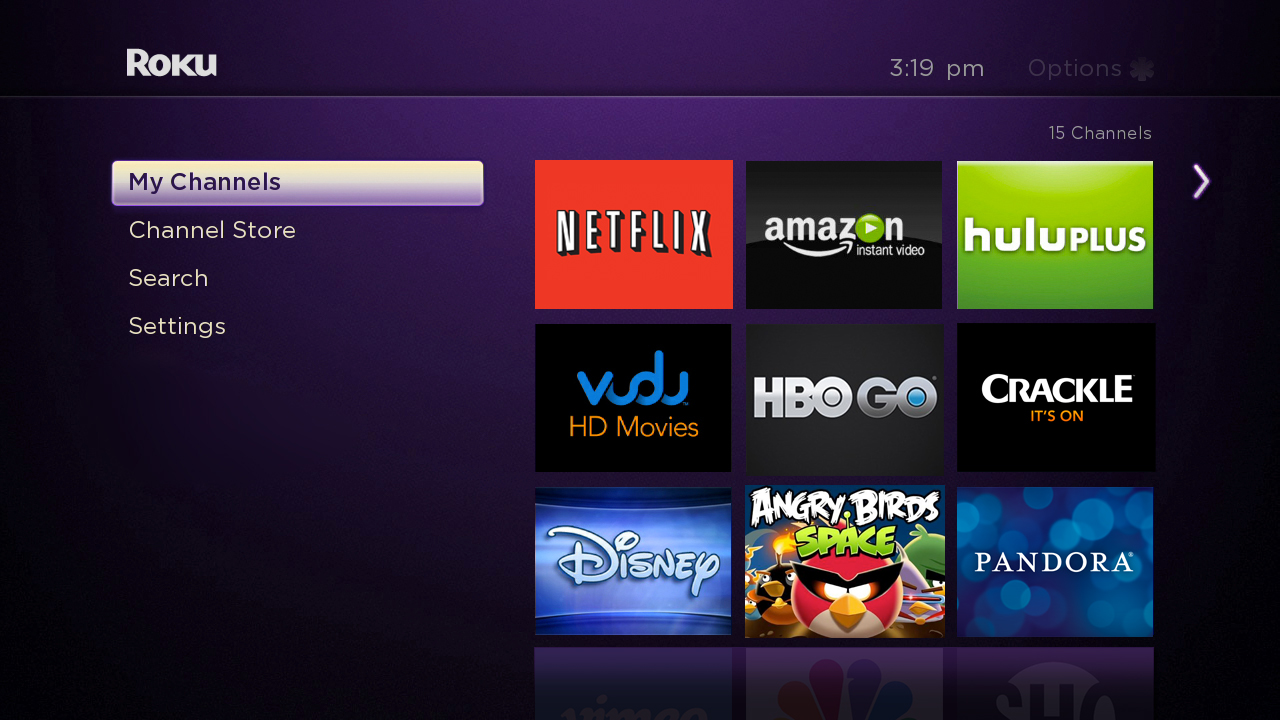
Frequently Asked Questions
Q-Can I watch Acorn on Apple TV?
A-Yes, you can easily watch on Apple TV. For this, you will have to go to the App Store. Then, search Acorn TV in the search region. Install and download the Acorn channel and start streaming. However, if you have not subscribed earlier. Then subscribe to it first and then stream. New customers can also start the free trial first.
Q-Can switch Acorn on different devices?
A-Absolutely, yes! One can easily with the Acorn TV channel if they have more than one compatible device. For this, all you will require is the login information. Simply log in to the Acorn channel and start streaming.
Q-Can I watch it on Samsung TV?
A-Unfortunately, Acorn is no longer available on Samsung Smart TV.
Q-Can I cast the Acorn TV channel?
Yes, using Google Chromecast. You can easily cast the Acorn TV channel on any compatible device.
Leave a Reply